I found a great way to test the Azure IoT capabilities with a Raspberry PI. The following set up uses a temperature sensor plugged into a breadboard which is connected to a Raspberry PI using jump wires
Microsoft wrote a nice document to guide you step by step on this tutorial. We will use Azure IoT Hub, an App Service Plan and an Azure WebApp. You can also build PowerBI reports
https://docs.microsoft.com/en-us/azure/iot-hub/iot-hub-raspberry-pi-kit-node-get-started
I specially like how easy is to integrate the WebApp into your Azure IoT environment to present the temperature readings. Also, Logic Apps come handy here to trigger SMS and email notifications if the room temperature reaches a certain threshold.
Twilio is a useful cloud voice and messaging platform that uses an API to integrate with your Logic App. I was quite surprised to see how easy is to open an account, register for a free trial and use a phone number that has messaging capabilities. The integration between Twilio and LogicApp is simple and slick
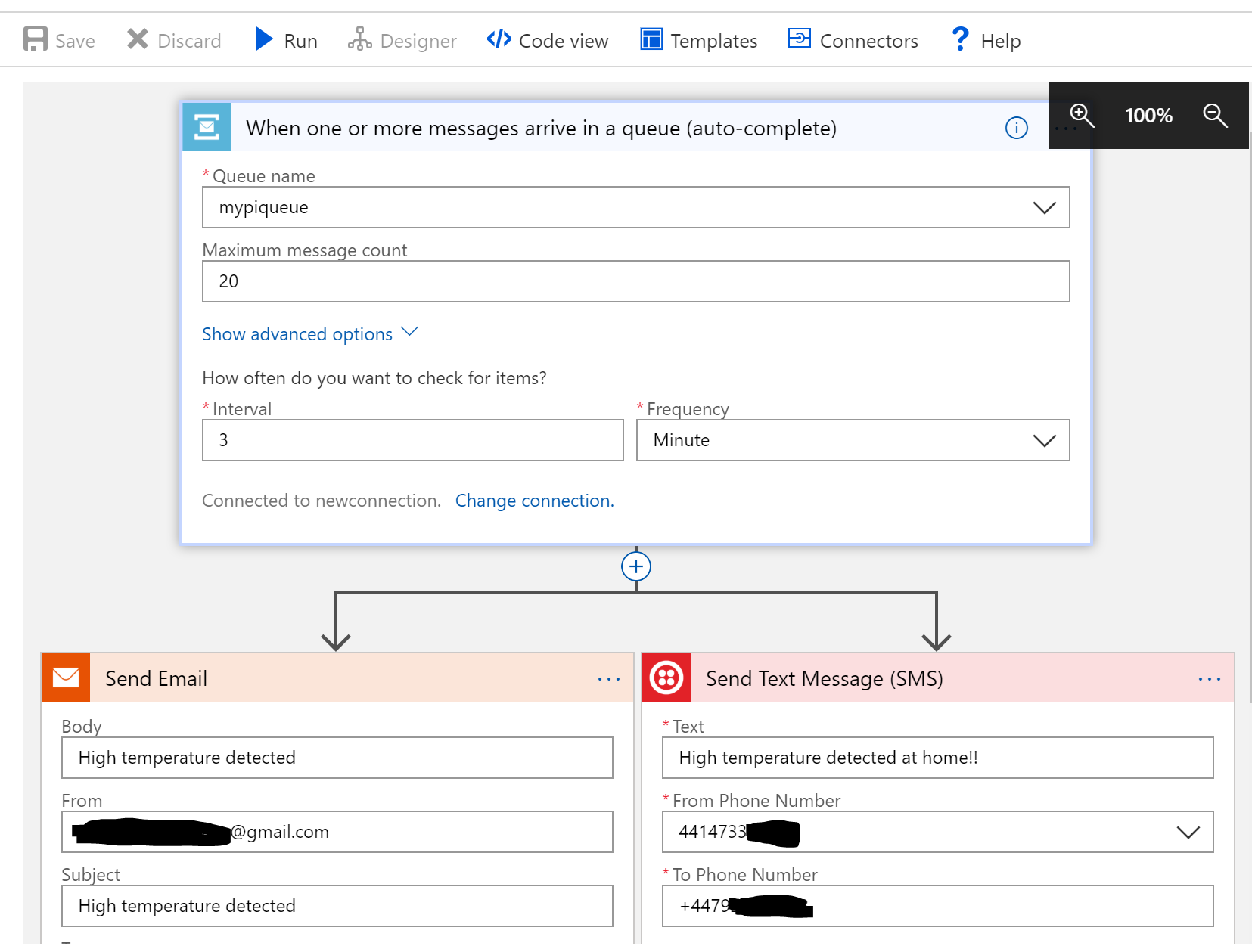
As I was doing some temperature testing I was getting SMS on my phone when temperature reached 30 C
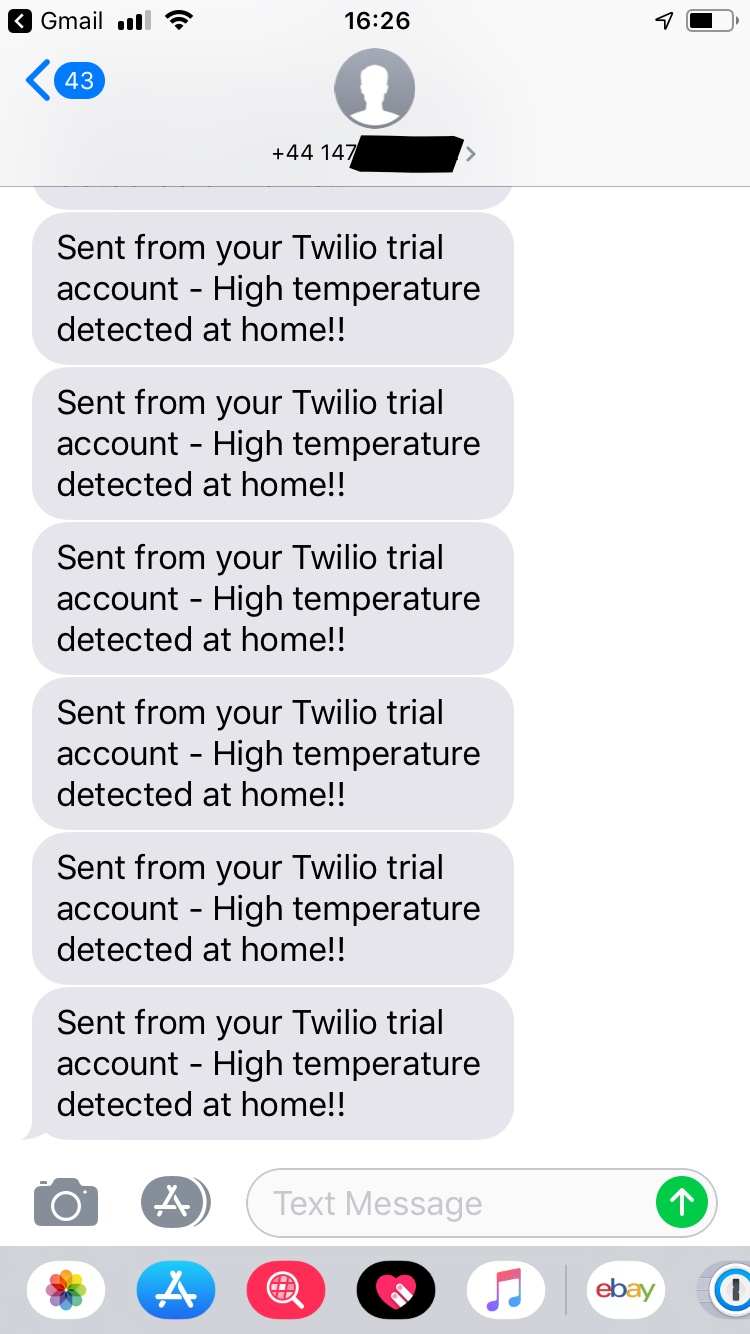
Finally, the WebApp will present point in time temperature measurements
0 Comments